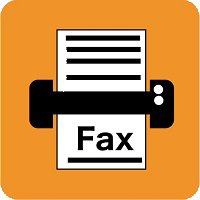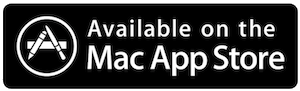Send fax from your ScanSnap with Snapfax
The Fujitsu ScanSnap is a compact, capable and easy-to-use scanner loved by many users. But how to use this great scanner for sending faxes?
It's very simple! Go ahead to install Snapfax app on your Mac.