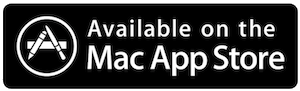Fax is still popular in many parts of the world and many companies still use fax as a communication method to send and receive documents securely. If you need to send fax from Windows 10, use the best fax app for Windows 10 called Snapfax. Just install the Snapfax app from Microsoft Store and you are ready to send fax from your Windows 10 to 83 countries or regions in the world.
Send fax from Windows 10 quick and easy with Snapfax
To send fax from Windows 10, you just install the Snapfax app on you Windows 10 computer, select your pdf or image documents, select recipient's country, input fax number and that's it. Snapfax will do all the rest for you. You will receive a push notification when the fax job has been completed.
How to send fax from Windows 10 by Snapfax?
- Select your PDF or Image document
- Select the recipient's country.
- Input recipient's fax number.
- Click Send to submit your fax.
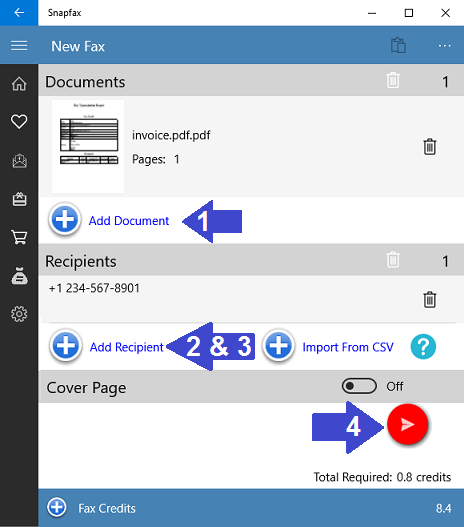
Advantages of sending fax from Windows 10 with Snapfax
- Pay as you go.
- No subscription required.
- Fax credits have no expiry date.
- Get a free trial fax credit upon installing Snapfax.
- Fax your PDF or image document.
- Import recipients from a CSV file.
- After submitting a fax, Snapfax will give you the estimated time needed for fax completion.
- Receive Push notifications when the fax job has been completed.
For more details, visit Snapfax snapfaxapp.com